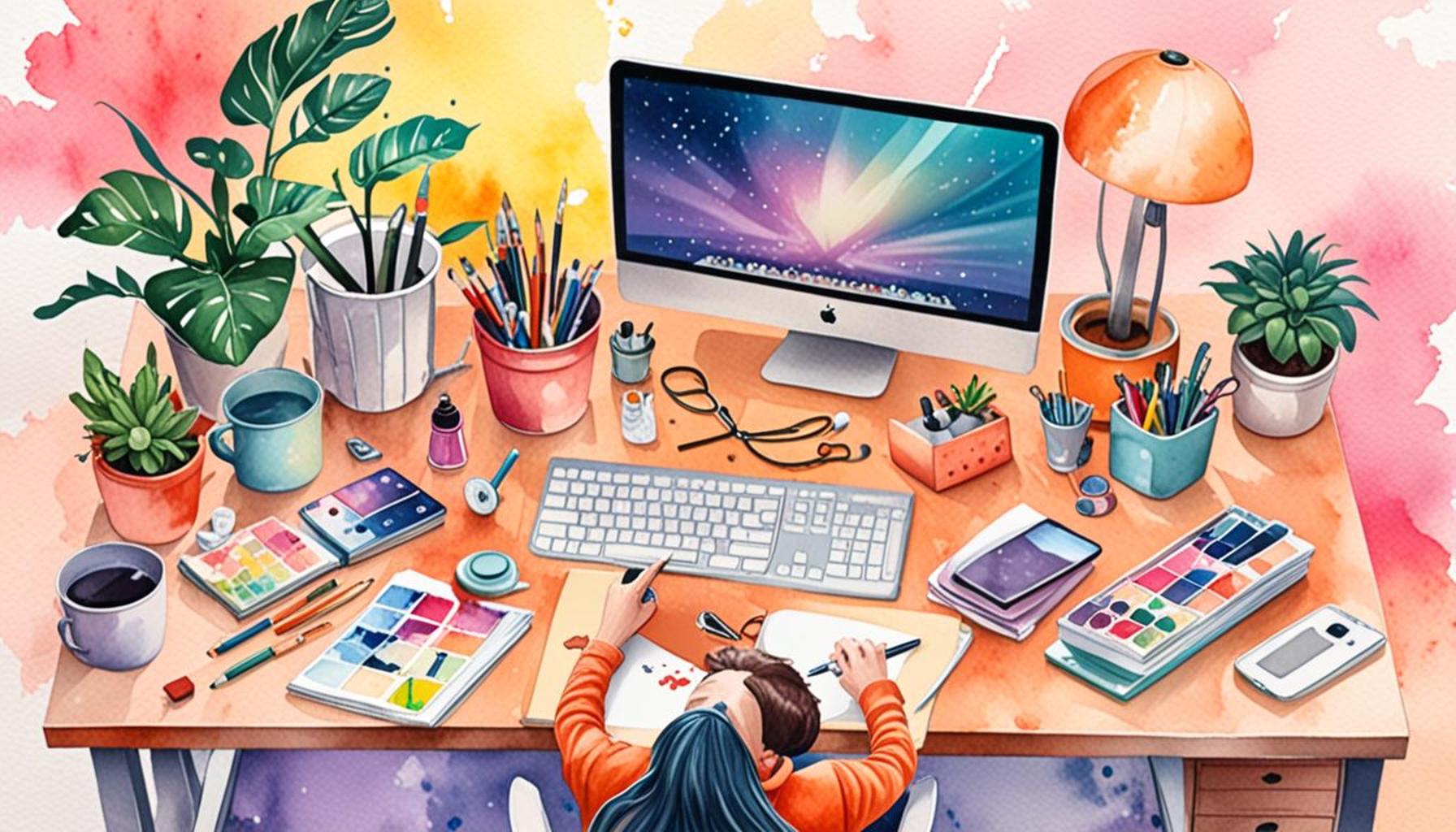Creating Digital Decluttering Routines: Practical Tips for Keeping Your Devices Organized

Understanding Digital Decluttering
In today’s fast-paced digital age, the volume of information we encounter and the number of applications we use can quickly accumulate, leading to a chaotic and unmanageable digital environment. As our devices—be it smartphones, tablets, or computers—fill with countless files and notifications, the need for organization becomes paramount. Not only can this clutter hamper productivity, but it can also contribute to increased stress levels. A systematic approach to digital decluttering can yield immense benefits, providing a clear pathway to a more efficient digital life.
Adopting regular cleaning practices is essential. Just as a messy room can become overwhelming, an unorganized digital space can lead to frustration and inefficiency. For instance, setting aside time weekly to delete unused apps or sort through files can greatly ease this burden. Consider scheduling a recurring reminder on your calendar—perhaps every Sunday evening—to dedicate just 15-30 minutes to this task. You may be surprised at how much better you feel after systematically clearing out digital debris.
Establishing limits is another effective tactic. This involves not just the files and applications we keep but also the notifications we allow to disrupt our day. For example, decide how many productivity apps you need and uninstall the rest that may add to your mental clutter. By limiting the number of social media platforms you engage with, you can also minimize distractions and stay focused on more rewarding pursuits. In America, many people find themselves switching between platforms several times a day; committing to just one or two can lead to reduced anxiety and improved well-being.
Furthermore, utilizing tools designed for organization can enhance your decluttering efforts. Both built-in features and third-party applications can help sort, delete, and organize. For example, cloud services like Google Drive or Dropbox allow for the creation of folders where files can be categorized methodically. Additionally, apps such as CleanMyMac or CCleaner can help identify unwanted files or applications, optimizing your device’s performance. By employing such tools, you not only streamline your digital space but also transform how you interact with technology.
Ultimately, embarking on a digital decluttering journey is about more than just tidying up; it’s about transforming your relationship with technology. As you experiment with different strategies tailored to your lifestyle and device usage, remember that small, consistent changes can lead to significant improvements. This article will delve into practical tips and techniques that cater to various devices, equipping you with the knowledge to confront digital clutter effectively. As you embrace these practices, you will find yourself not just clearing out space but cultivating an environment that fosters productivity, creativity, and peace of mind.

DISCOVER MORE: Click here for insights on digital decluttering
Establishing Effective Digital Decluttering Routines
Creating a sustainable digital decluttering routine is essential for maintaining a serene and efficient digital space. One of the first steps in this journey is to conduct a comprehensive inventory of your devices. This means taking a close look at what you have stored, from applications and documents to photos and emails. By assessing your digital assets, you can determine what brings value to your daily life and what may simply be excess baggage. Start by asking yourself some crucial questions:
- What files or apps do I use daily?
- Are there any files that I haven’t accessed in the last month?
- Do I have duplicates of important documents?
- Which notifications distract me the most?
Once you have a clearer understanding of your digital landscape, it’s time to move forward with categorization. Just as you would organize physical files into folders, you can employ a systematic approach to categorize your digital documents. Consider creating categories such as Work, Personal, Finance, and Projects. This not only streamlines access but also minimizes the mental load associated with searching for files amidst a sea of digital clutter. Use naming conventions that make sense to you and adhere to a structured format that makes retrieval easy, like including dates or project names in your file titles.
The next step is to implement a schedule to regularly revisit and update your organized structure. While a one-time clean-up can bring temporary relief, ongoing maintenance is key to sustaining a manageable digital ecosystem. For example, set aside a few hours each month specifically for this purpose. You might block off the last Friday of every month on your calendar specifically for this digital clean-up session. During this time, you can delete obsolete files, uninstall unnecessary applications, and reassess your notification settings.
In addition to routine clean-ups, seek out methods for enhancing your device efficiency. Utilizing features like file previews can help you quickly identify which documents you may no longer need without having to open each one. On mobile devices, organizing apps into folders based on their function can significantly simplify navigation. Create folders like “Social,” “Navigation,” and “Finance” rather than letting apps exist in an unorganized row on your home screen. This small change can lead to time savings and a decrease in frustration when seeking specific applications.
As you explore these practical tactics, remember that the goal of creating digital decluttering routines is not to eliminate all digital interactions but to curate a more meaningful and productive experience with technology. With conscious effort and strategic planning, you will not only clear the clutter but also pave the way for a more organized and effective digital life.
Practical Steps for Digital Decluttering
Creating an effective digital decluttering routine can significantly improve your productivity and mental clarity. Here are some practical steps to guide you through the process:
1. Schedule Regular Decluttering Sessions
Set aside specific times in your calendar for digital decluttering. This ensures you dedicate time to maintaining organization amidst your busy schedule. Whether it be weekly, monthly, or quarterly, consistency is key to keeping your devices tidy.
2. Organize Files and Folders
Browse through your documents and create a structured filing system. Utilize descriptive folder names and subfolders to categorize your files. This not only makes it easier to locate items but also reduces the clutter on your desktop.
3. Unsubscribe from Unwanted Emails
Take a few minutes to unsubscribe from email lists that no longer interest you. This can significantly reduce the digital noise and help keep your inbox manageable. Third-party tools can streamline this process, simplifying future management.
4. Optimize Your Apps
Assess which applications you truly use and enjoy. Uninstall those that are seldom utilized, freeing up storage space. Regularly review app permissions as well, ensuring necessary security and privacy settings.
5. Create a Cloud Backup System
Develop a reliable backup plan using cloud services. Not only does this safeguard your data, but it also encourages you to delete files you don’t want to keep. Knowing that your important documents are backed up can help you feel more at ease when decluttering.These practical steps not only enhance organization but can also lead to improved performance of your devices. By tackling the clutter, you foster a space that encourages creativity and productivity.
Explore Additional Tools for Digital Decluttering
Consider employing various tools and apps specifically designed for digital decluttering. By leveraging technology to simplify your task, you can maintain an organized digital environment with greater efficiency.
DISCOVER MORE: Click here for minimalist organization strategies
Implementing Advanced Digital Decluttering Techniques
As you refine your digital decluttering routines, it’s wise to consider incorporating some advanced techniques that can further streamline your efforts and enhance productivity. One such technique is leveraging cloud storage solutions, which not only provide ample space but also enable easier access from any device. Services like Google Drive, Dropbox, and Microsoft OneDrive allow you to store files securely online while facilitating collaborative work. By migrating important documents to the cloud, you can reduce the clutter on your local devices and ensure that you have a structured digital filing system that is easy to navigate.
Another useful method is utilizing digital decluttering applications. Many apps cater specifically to organizing digital files and optimizing workflows. For example, tools like Trello or Notion can help you manage tasks and track projects visually. Additionally, productivity apps such as Todoist can aid in keeping your tasks organized, while ones like CleanMyMac or CCleaner can assist in clearing out unwanted files and enhancing performance on your devices. These tools not only declutter your digital space but also significantly boost your overall efficiency.
Beyond applications and cloud storage, employing automation can dramatically enhance how you manage your digital life. Platforms like IFTTT (If This Then That) and Zapier allow users to create automated workflows between different apps and services. For instance, you could set up a rule that automatically saves all email attachments to a designated cloud folder, or a task that copies new contacts from one app to another. Automating routine tasks can reduce the time you spend organizing and create a more seamless experience when managing your digital environment.
Also, consider instituting a digital date night where you commit to reviewing your photos, files, and emails regularly. This can be a fun way to make the repetitive task of decluttering more engaging. On a designated evening once a month, invite a friend or family member for a “declutter challenge.” You can set a timer and see who can declutter the most in a fixed timeframe. This not only makes the task more enjoyable, but it also provides accountability.
Additionally, don’t underestimate the value of mentorship or community resources. Joining local or online groups focused on digital organization can expose you to new ideas and accountability partners. You can learn from others’ experiences, share your struggles, and exchange tips on the latest organizing tools and techniques. Moreover, educational platforms like Skillshare or Udemy offer courses on productivity and digital organization, giving you access to practical know-how from experts in the field.
Finally, be mindful of your digital consumption. Regularly evaluate your subscriptions and opt-ins for newsletters, promotional emails, and social media accounts. Unsubscribe or mute what no longer serves you or contributes positively to your life. By tailoring your digital environment to fit your current needs, you reduce unnecessary distractions and create a more harmonious digital experience conducive to productivity and focus.
By embracing these advanced practices, you can elevate your digital decluttering game and create a space that feels refreshing and aligned with your daily activities. With ongoing commitment and a few strategic tools, your digital devices can transform from chaotic clusters into organized havens that foster creativity and efficiency.
DISCOVER MORE: Click here to enhance your daily routine
Conclusion: Embrace the Power of Digital Decluttering
In our fast-paced digital world, establishing effective digital decluttering routines is essential for fostering focus and enhancing productivity. By implementing cloud storage solutions, utilizing digital decluttering applications, and embracing automation, you can transform the often-overwhelming chaos of digital life into an organized and manageable system. Taking a proactive approach to your digital space not only alleviates stress but makes accessing vital information easier and more efficient.
The rhythm of your digital organization can also benefit from the incorporation of social interactions, like hosting a digital date night with friends. Adding elements of fun and shared goals can reignite the motivation needed to tackle the clutter while also fostering a sense of community. Participation in local or online groups can offer alternative perspectives and strategies, equipping you with new tools to better manage your devices.
It’s crucial to remain vigilant about your digital consumption—by regularly evaluating subscriptions and filtering out unnecessary content, you create a more focused and serene digital environment. This is not merely about tidying up; it reflects a more profound commitment to enhancing our digital wellbeing.
Ultimately, by consistently applying these practical tips and refining your digital decluttering routines, you are not just organizing your devices; you are curating a curated digital lifestyle that aligns with your personal and professional aspirations. Embrace these strategies, and you’ll discover that maintaining an organized digital space is not just a task but a pathway to productivity and creativity.