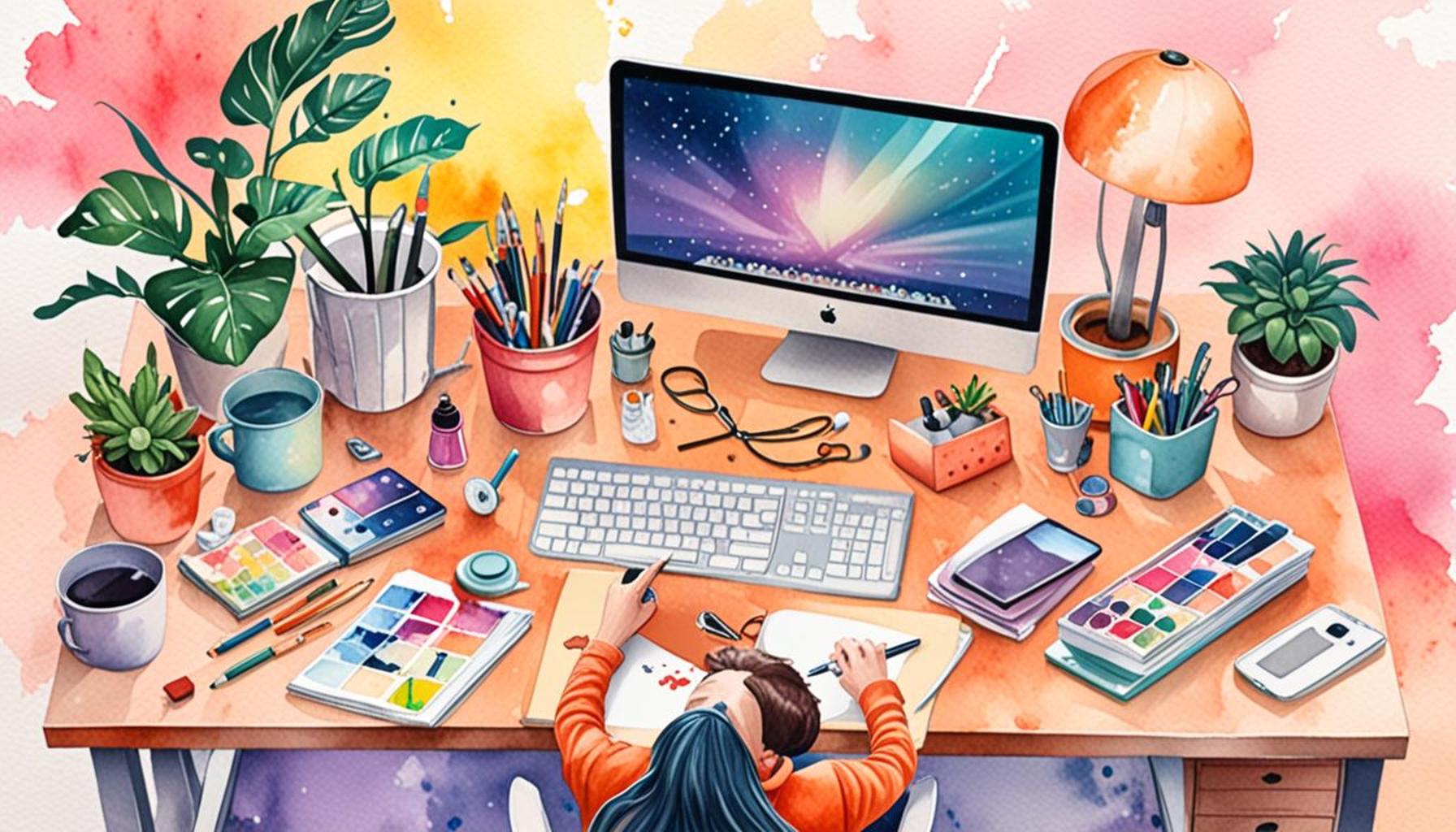Essential Tools and Applications to Facilitate the Digital Decluttering Process

The Importance of Digital Decluttering
In today’s fast-paced digital world, decluttering our devices is becoming more crucial than ever. As we accumulate countless files, apps, and notifications, the task can feel daunting. However, taking the time to organize your digital life can yield remarkable benefits, transforming how you interact with technology daily.
Why Digital Decluttering Matters
One of the most compelling reasons to engage in digital decluttering is the direct impact it has on productivity. With fewer distractions from unnecessary notifications and files, individuals can hone their focus on essential tasks. For example, a study conducted by the productivity app RescueTime found that a cluttered digital workspace can significantly hinder concentration, leading to wasted time. By streamlining your environment, you may find that your ability to concentrate improves, allowing you to complete work more efficiently.
Another advantage of decluttering your digital space is the simplified digital life. As files and applications pile up, finding what you need becomes increasingly difficult. Consider using tools like Google Drive, which allows you to categorize and label files effectively, making retrieval speedy and straightforward. Moreover, by removing apps that you no longer use, you can navigate your devices with greater ease, enabling quicker access to necessary tools and information.
Security and Maintenance
Beyond productivity and efficiency, enhanced security is a critical benefit of digital decluttering. A cluttered device often means outdated files, unused applications, and unmonitored notifications that can pose security risks. By routinely deleting old files and uninstalling apps that are no longer needed, you reduce the potential attack surfaces for cyber threats. Additionally, organizing your digital files helps you implement better data management practices, safeguarding sensitive information from breaches.
Tools to Simplify Your Decluttering Journey
From file organizers to task management apps, multiple options exist to help you regain control of your digital space. Popular applications such as Evernote enable you to take structured notes and gather essential information across devices. Moreover, Trello offers a visual method for managing tasks and projects, where you can create boards, lists, and cards to prioritize your workflow. Utilizing these tools equips you with strategies not just for organization, but also for sustaining a clear-minded and efficient life.

This article will delve into the essential resources available for your journey towards a more streamlined digital existence. By implementing the right tools, you can pave the way for clarity and efficiency in your day-to-day tasks, leading to a more fulfilling and productive life in this digitally driven era.
LEARN MORE: Click here to discover how clutter impacts your mental health
Essential Tools for Streamlined Digital Management
Embarking on the journey of digital decluttering requires not only motivation but also the right tools to facilitate the process. The plethora of digital tools available today can make the task of organizing both manageable and effective. Below, we dive into some essential tools and applications designed to streamline your digital world, ensuring that you can focus on what truly matters.
File Organization and Storage Solutions
The cornerstone of an organized digital life is the ability to manage files efficiently. Cloud storage solutions play a pivotal role in keeping your documents, photos, and videos accessible while minimizing local storage clutter. Google Drive remains a top choice for users due to its seamless syncing capabilities across devices and collaboration features. In addition to Google Drive, consider exploring:
- Dropbox: Known for its simplicity, Dropbox allows you to store and share files effortlessly while also providing useful functions like file recovery and version history.
- OneDrive: If you’re embedded in the Microsoft ecosystem, OneDrive’s integration with Office applications can enhance productivity while keeping your files organized.
- iCloud: For Apple users, iCloud serves as a reliable option for syncing important documents across devices, ensuring you have access to your data wherever you go.
Using these file organization tools helps to create a clean slate by centralizing your documents and enabling easy categorization, which is critical for effective decluttering.
Task Management Tools
In addition to file organization, powerful task management applications can help you prioritize your digital decluttering efforts. Maintaining a clear focus on tasks can simplify the decluttering process. Here are some noteworthy options:
- Trello: A visually oriented task management tool that democratizes workflow management. Create boards, lists, and cards to organize tasks and projects effectively.
- Todoist: This application boasts a plethora of features, including task prioritization, labeling, and a straightforward interface, making it simple to keep track of what needs to be done.
- Asana: Ideal for team collaborations, Asana assists in task tracking with boards and lists that make project management smoother.
The use of these applications not only aids in tracking your decluttering tasks but also allows you to visualize progress, motivating you as you experience the transformation of your digital space.
Unsubscription and Cleanup Tools
Another element of digital decluttering involves reducing unwanted emails and notifications that can easily overwhelm your inbox. Utilizing unsubscription and cleanup tools can significantly enhance your digital experience:
- Unroll.Me: A popular tool that lets you unsubscribe from unwanted email lists in a few clicks, making the process of managing subscriptions hassle-free.
- Clean Email: This application organizes your inbox into easy-to-manage categories, allowing you to bulk delete or archive emails efficiently.
- Mailstrom: Similar to Clean Email, Mailstrom helps you take control of your inbox by prioritizing emails and identifying patterns in your email habits.
By incorporating these essential tools into your digital decluttering journey, you can create a cleaner, organized, and more efficient environment. The key is not to simply remove clutter but to adopt a mindset and strategy that supports sustained organization in your digital life.
Essential Tools and Applications to Facilitate the Digital Decluttering Process
In today’s digital age, the need for effective digital decluttering is more crucial than ever. As we accumulate a vast array of information across multiple platforms, it becomes increasingly challenging to organize and manage our digital lives. The following table provides a closer look at essential tools and applications that can streamline the decluttering process and enhance productivity.
| Category | Details |
|---|---|
| Task Management Apps | These apps help in creating to-do lists and organizing tasks efficiently. |
| Cloud Storage Solutions | Store and back up files that are accessible from anywhere, aiding in file organization. |
| Password Managers | Securely store and manage all passwords in one place, minimizing data clutter. |
| Note-Taking Applications | Capture ideas and information in an organized manner to avoid information overload. |
By utilizing these essential tools, individuals can significantly enhance their ability to manage their digital environments effectively. These applications are designed to improve organization, boost productivity, and ultimately facilitate the digital decluttering process, paving the way for a more streamlined digital experience.
DISCOVER MORE: Click here for insights on overcoming social pressure
Enhancing Your Digital Experience with Specialized Applications
While streamlining file organization and managing tasks are critical steps in the digital decluttering journey, there are specialized applications that can optimize your digital experience even further. These tools are designed to address specific pain points, ultimately creating a more efficient and enjoyable digital environment. Let’s explore some of the leading applications that belong in your decluttering arsenal.
Browser Extensions for a Clean Online Experience
Web browsing can easily become chaotic with multiple tabs open and countless bookmarks cluttering your browser. Browser extensions offer a solution to manage not only your online workspace but substantially improve productivity as well. Consider integrating:
- OneTab: This extension allows you to consolidate all your open tabs into a single list, making it simple to declutter your browser while maintaining access to your frequently used websites.
- Toby: A robust tab manager, Toby enables users to organize and save tab collections for future use, providing a clean layout for your most important resources.
- Pocket: If you stumble upon articles or content you’d like to read later, Pocket allows you to save, organize, and access your saved content from any device without the distraction of an overflowing bookmark toolbar.
Employing these extensions not only enhances your browsing experience but also reduces mental clutter, allowing for focused navigation and research.
Note-Taking and Document Management Tools
A key aspect of digital decluttering is ensuring that your notes and documents are easily accessible and well-organized. Below are some leading applications to help you manage your notes better:
- Evernote: A versatile tool that allows you to take notes, create to-do lists, and save documents, Evernote offers a comprehensive way to keep ideas and important information within easy reach.
- Notion: Notion combines note-taking with project management, enabling you to create databases, wikis, and calendars in one workspace, streamlining the way you organize information.
- Microsoft OneNote: As part of the Microsoft suite, OneNote provides a digital notebook experience, allowing users to categorize notes into sections and pages for easy retrieval and organization.
These applications not only store your knowledge but also promote a culture of organization and efficiency, particularly when managing various projects simultaneously.
Digital Cleanup and Maintenance Tools
Over time, files, applications, and browser caches can accumulate, causing your devices to slow down. Regular maintenance tools are essential for keeping your digital life running smoothly. Consider utilizing:
- CCleaner: This powerful cleanup tool can help you remove unnecessary files, browsers’ cookies, and cache, freeing up significant storage space and improving device performance.
- Gemini 2: If duplicates are weighing down your storage, Gemini 2 can identify and assist you with removing duplicate files, images, and even photos, optimizing your storage without losing important data.
- Malwarebytes: Digital clutter also includes potential security risks. Malwarebytes scans your device for malware and adware, ensuring that your devices operate without distractions or threats.
Incorporating these cleanup and maintenance tools can make a notable difference in efficiency while facilitating a smoother digital decluttering process. With streamlined systems and applications, you pave the way for a more organized and stress-free digital environment.
DISCOVER MORE: Click here to learn about embracing minimalism through decluttering
Conclusion: Unlocking a Streamlined Digital Life
As we navigate through the increasingly complex digital landscape, the importance of digital decluttering cannot be overstated. The tools and applications discussed—from browser extensions like OneTab and Toby that simplify online navigation, to comprehensive note-taking tools such as Evernote and Notion that help organize our ideas, and essential cleanup applications like CCleaner and Gemini 2—are indispensable allies in this transformative journey. Each of these solutions offers unique features specifically designed to cater to our diverse organizational needs.
In an age where information is abundant and accessibility is crucial, maintaining a clean and organized digital environment contributes to enhanced productivity and reduced mental clutter. Adopting these essential tools can lead to not only improved device performance but also a more focused and tranquil workspace. Furthermore, as security concerns continue to rise, tools like Malwarebytes are vital in protecting our digital presence.
Ultimately, the process of digital decluttering is not just about managing files and applications—it’s about adopting a new mindset towards how we interact with technology. Embracing these specialized tools paves the way for a more efficient, fulfilling, and enjoyable digital experience. So take the plunge, explore these applications, and start your journey towards a streamlined digital life today.